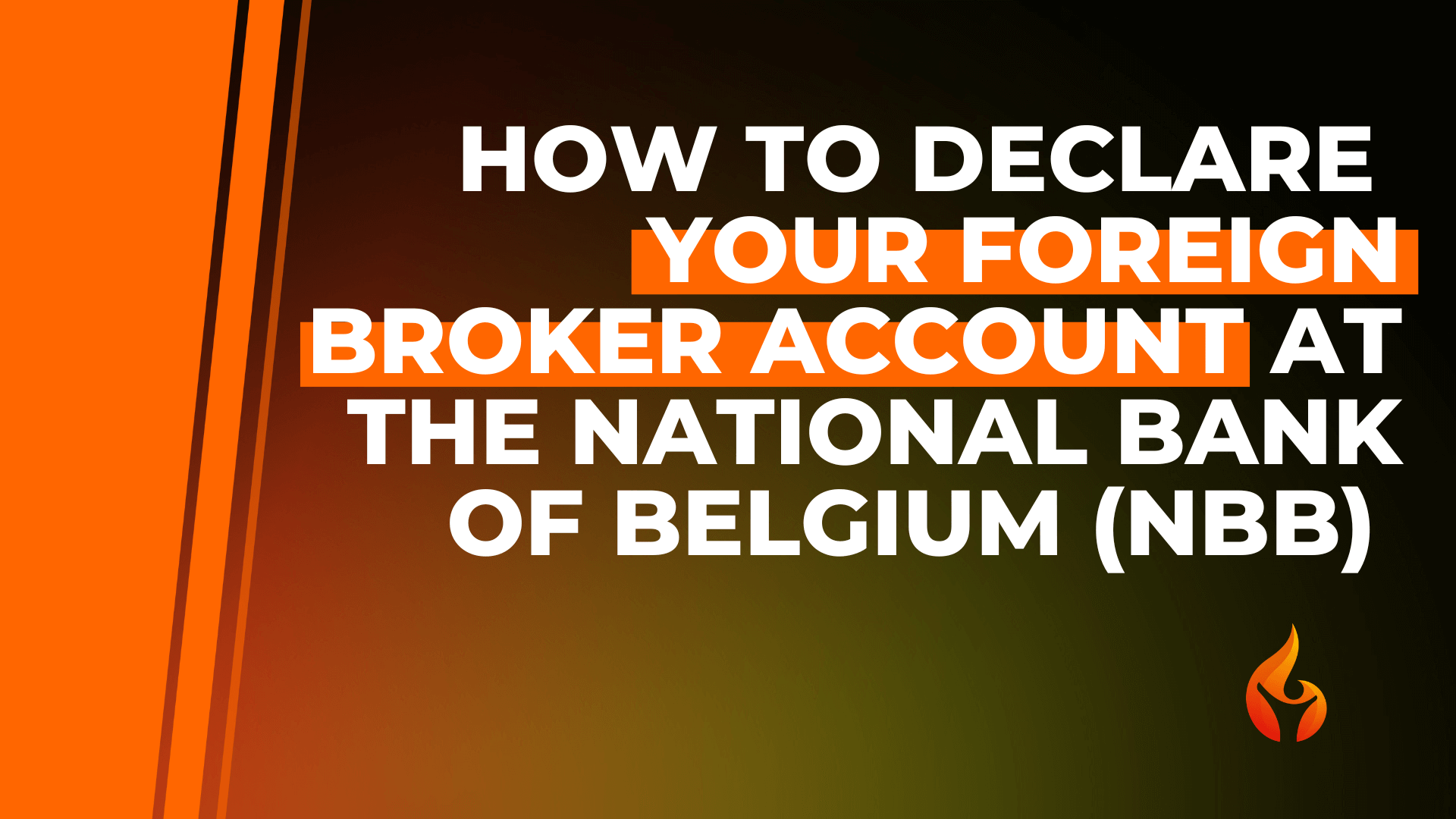If you have a foreign account, either as the sole account holder or as a joint account holder, it is necessary for you to notify the CPC – Central Point of Contact for accounts and financial contracts (“PCC – Point de contact central” in french, “CAP – Centraal Aanspreekpunt” in dutch) at the National Bank of Belgium about its existence.
This requirement applies to various types of accounts, including current accounts, savings accounts, term deposits, and securities accounts that were opened outside of Belgium.
Additionally, there are instances where accounts opened within Belgium but managed exclusively by foreign entities also need to be reported. This includes some of the best brokers available for investors in Belgium such as DeGiro, Lynx, Mexem, or Trade Republic. Belgian investors holding securities with any of these have to make the necessary declaration.
Not declaring foreign accounts could lead to fines or tax increases.
Remember that you also need to declare your foreign accounts on your annual tax declaration.
Declaring a new account
First, open the web portal of the National Bank of Belgium: https://cappcc.nbb.be/.
To log in, you have the choice between an eID card reader and itsme.
In the login screen, click on the link “Belastingplichtige” (“Contribuable” in French).
In the next screen you click on the menu item “Een rekening meedelen” (“Communiquer un compte” in French) at the left and you need to fill in your nation registry number and your name.
Click on the button “Een rekening toevoegen” (“Ajouter un compte” in French) to add a broker account.
In the next screen, you have to fill in all the details of the broker
Let’s take DeGiro as an example. Be aware that when you open a DeGiro broker account that a Flatex bank account is also created. This means that you have to register both accounts !
Here are the details for DeGiro :
- 3a : account number or user ID / username
- 3b : DEGIRO B.V.
- 3d : Nederland (“Pays-Bas” in French)
- 3e : oldest year when you opened the account
- 3f : date when you closed the account (if you already closed the account in the meanwhile)
- 3g : oldest year when the earning of your kids where added to the parents earnings
- 3c : Not applicable
- 3c : address
1. Amstelplein 1, Rembrandt Tower – 9th Floor
2. 1096 HA Amsterdam
3. Noord-Holland
4. Nederland (“Pays-Bas” in French)
And for Flatex, this looks like this :
- 3a : DE bank account number
- 3b : Flatex Bank AG
- 3d : Duitsland (“Allemagne” in French)
- 3e : oldest year when you opened the account
- 3f : date when you closed the account (if you already closed the account in the meanwhile)
- 3g : oldest year when the earning of your kids where added to the parents earnings
- 3c : BIWBDE33XXX
- 3c : address
1. Rotfeder-Ring 7
2. 60327 Frankfurt am Main
3. Hessen
4. Duitsland (“Allemagne” in French)
The completed form looks like this.
On the next screen, you will see an overview of the account you want to declare.
Before sending the account to the National Bank of Belgium, you have to select the correspondence language in the field “Correspondentietaal” (“Langue de correspondance” in French)
Congratulations!
Your account is registered at the National Bank of Belgium.
You will not receive written confirmation by default, so it is a good idea to download the PDF file of your registration.
Closing a foreign broker account
If you close a foreign broker account, you also have to declare this to the National Bank of Belgium.
First, open the web portal of the National Bank of Belgium: https://cappcc.nbb.be/.
To log in, you have the choice between an eID card reader and itsme.
In the login screen, click on the link “Belastingplichtige” (“Contribuable” in French).
In the next screen, you click on the menu item “Een sluiting van rekening of een laatste belastbaar tijdperk meedelen” (“Communiquer une clôture de compte ou une dernière période imposable” in French) at the left and you need to fill in your nation registry number and your name.
Click on the button “Een rekening toevoegen” (“Ajouter un compte” in French).
In the next screen, you have to fill in all the details of the broker.
Again, let’s use DeGiro as an example.
Here are the details for DeGiro :
- 3a : account number or user ID / username
- 3b : DEGIRO B.V.
- 3c : Nederland (“Pays-Bas” in French)
- 3d : date when you closed the account
- 3e : oldest year when the earning of your kids were added to the parents earnings
And here are the details for Flatex :
- 3a : DE bank account number
- 3b : Flatex Bank AG
- 3c : Duitsland (“Allemagne” in French)
- 3d : date when you closed the account
- 3e : oldest year when the earning of your kids were added to the parents earnings
We hope you found this useful. If you have any questions or if you find this article could be improved, please feel free to send us an email.
And if you’d like to know more about brokers, here is the FIRE Belgium Broker Comparison Table.